How to Check School Admission Status 2024/2025
- Log on to your School’s Official Website
- Follow the Screen Guidelines
- Use Your JAMB Registration Number
- Finally, log in to Check Your Admission Status
Step 1: Log on to your School’s Official Website
To begin the process, visit your school’s official website.
Look for the Admission Checker Portal or Menu.
This is where you will find the necessary tools to check your admission status.
Step 2: Follow the Screen Guidelines
Once you have located the Admission Checker Portal or Menu, follow the on-screen guidelines provided.
Advertisements
These instructions will lead you through the process of checking your admission status.
Step 3: Use Your JAMB Registration Number
During the admission status check, you will be required to provide your JAMB registration number.
Make sure to have this information handy before proceeding.
Step 4: Log in to Check Your Admission Status
After entering your JAMB registration number, log in to the portal to check if you have been offered admission for the current year.
The system will display your admission status, indicating whether you have been accepted or not.
How to Check JAMB Admission Status 2024/2025
If you are specifically interested in checking your JAMB admission status, follow these guidelines:
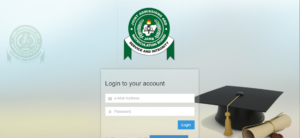
- Visit the JAMB Admission Checker Portal via www.portal.jamb.gov.ng.
- Activate the Desktop Site
- Enter your JAMB email and password to log in to the portal.
Step 1: Visit the JAMB Admission Checker Portal
Go to www.portal.jamb.gov.ng/efacility../to access the JAMB Admission Checker Portal.
Step 2: Activate the Desktop Site
Activate the desktop site on your browser settings options to ensure optimal viewing and functionality.
Step 3: Log in with Your JAMB Email and Password
Enter your JAMB email and password to log in to the portal.
Step 4: Check Admission Status
Scroll down and locate the “Check Admission Status” tab or CAPS.
Click on it to proceed.
Step 5: Provide Required Information
If necessary, select your exam year and enter your JAMB registration number in the appropriate fields.
Step 6: Access Your Admission Status
Click on “Check Admission Status” to access your admission status with ease. If you have been offered admission, the system will display the relevant information.
Additional Ways to Check Admission Status this Year
Apart from the online methods mentioned above, there are other ways to check if you have been offered admission:
1. School SMS Notification
Many institutions send admission notifications via SMS to the phone number provided during registration.
Make sure to provide an accurate and working phone number to receive these updates.
2. School Email Notification
Candidates are also notified of admission offers through email.
Check your email regularly to stay informed.
3. JAMB CAPS Status Admission Checking
Use the JAMB Central Admission Processing System (CAPS) to check your admission status.
This system allows you to see if you have received an offer of admission from any institution.
4. School Portal Status Check
Most tertiary institutions in Nigeria have official websites where they announce the release of admission lists.
Keep an eye on your school’s website to stay updated on admission announcements.
List of Schools and Steps to Check Admission Status
| 1. | How to check unical admission status |
| 2. | How to check FOUYE admission status |
| 3. | How to check KWASU admission status |
| 4. | How to check COOU admission status |
| 5. | How to check FUTMINNA admission status |
| 6. | How to check LASU admission status |
| 7. | How to check UNILAG admission status |
| 8. | How to check unilorin admission status |
| 9. | How to check UNIUYO admission status |
| 10. | How to check AUO admission status |
| 11. | How to check ABSU admission status |
| 12. | How to check IMSU admission status |
| 13. | How to check FUNAI admission status |
| 14. | How to check ABU admission status |
| 15. | How to check IMSU admission status |
| 16. | How to check OOU admission status |
| 17. | How to check AAU admission status |
| 18. | How to check UNIMED admission status |
| 19. | How to check IAUE admission status |
| 20. | How to check KSU admission status |
| 21. | How to check UNIBEN admission status |
| 22. | How to check UI admission status |
| 23. | How to check UNIZIK admission status |
| 24. | How to check UDUSOK admission status |
| 25. | How to check DELSU admission status |
| 26. | How to check UNIOSUN admission status |
| 27. | How to check LAUTECH admission status |
| 28. | How to check BUK admission status |
| 29. | How to check EKSU admission status |
| 30. | How to check AAU admission status |
| 31. | How to check UNIPORT admission status |
| 32. | How to check UNN admission status |
| 33. | How to check UNIOSUN admission status |
| More Loading… | |
Conclusion:
Checking your school admission status is a crucial step in the application process.
By following the easy steps outlined in this article, you can easily check your admission status for the 2024/2025 academic year.
Remember to monitor your status regularly, as admission lists are published in batches.
We hope this information on how to check school admission status 2024/2025 and how to know if you have been given admission on JAMB admission checker portal online is helpful to you.
Advertisements